In this tutorial we would install XAMPP 1.8.2 in Ubuntu. XAMPP stand for
- X (to be read as "cross", meaning cross-platform)
- Apache HTTP Server
- MySQL
- PHP
- Perl
Go on XAMPP site and download XAMPP. URL to download XAMPP is
http://www.apachefriends.org/en/xampp-linux.html
Let the download complete. Confirm download by opening download folder.
Open terminal and move to download folder. Verify that downloaded Xampp installer file exist there. If you have moved Xampp file in other folder than move that folder which contain Xampp file.
cd /home/[Username]/Downloads
ls
ls
Make installer file to executable. Run following command
chmod +x xampp-linux-1.8.2-0-installer.run
Installation
requires root privilege. Switch to root user. You need to supply super
user password to become root user. Super user is the user account which
is created during the installation.
sudo -s -H
Run installer file
./xampp-linux-1.8.2-0-installer.run
XAMPP 1.8.2 version added nice graphic setup wizard. Click on next
Installation directory is opt click on next
By default BitNami for Xampp is selected. Remove the check mark and click on next
Wait for few minutes.
Click on finish to complete the installation.
Wizard will redirect you to XAMPP default screen.
XAMPP is successfully installed. But mysql server would not start automatically. You would get following error while accessing phpmyadmin
Restart the Xampp to start all the services
sudo /opt/lampp/lampp restart
Now access again phpmyadmin
We have successfully installed XAMPP 1.8.2 in Ubuntu. In our next article we would see how to start automatically xampp on start up.























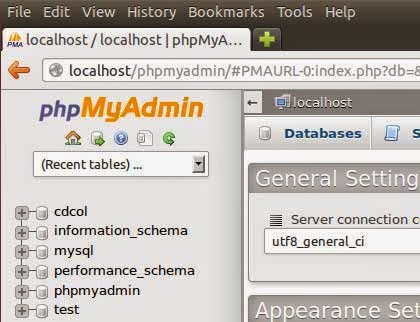




No comments:
Post a Comment